If you dream of becoming a pilot, your journey begins long before you ever touch an aircraft’s controls. One of the very first steps in this journey is obtaining your DGCA Computer Number. This unique identification number might sound like a small technical formality, but it’s actually the foundation of your aviation career. Without it, you cannot appear for DGCA exams or apply for a pilot license in India.
In this guide, we’ll break down everything you need to know about the DGCA Computer Number -what it is, why it’s important, how to apply for it and the common mistakes students should avoid.
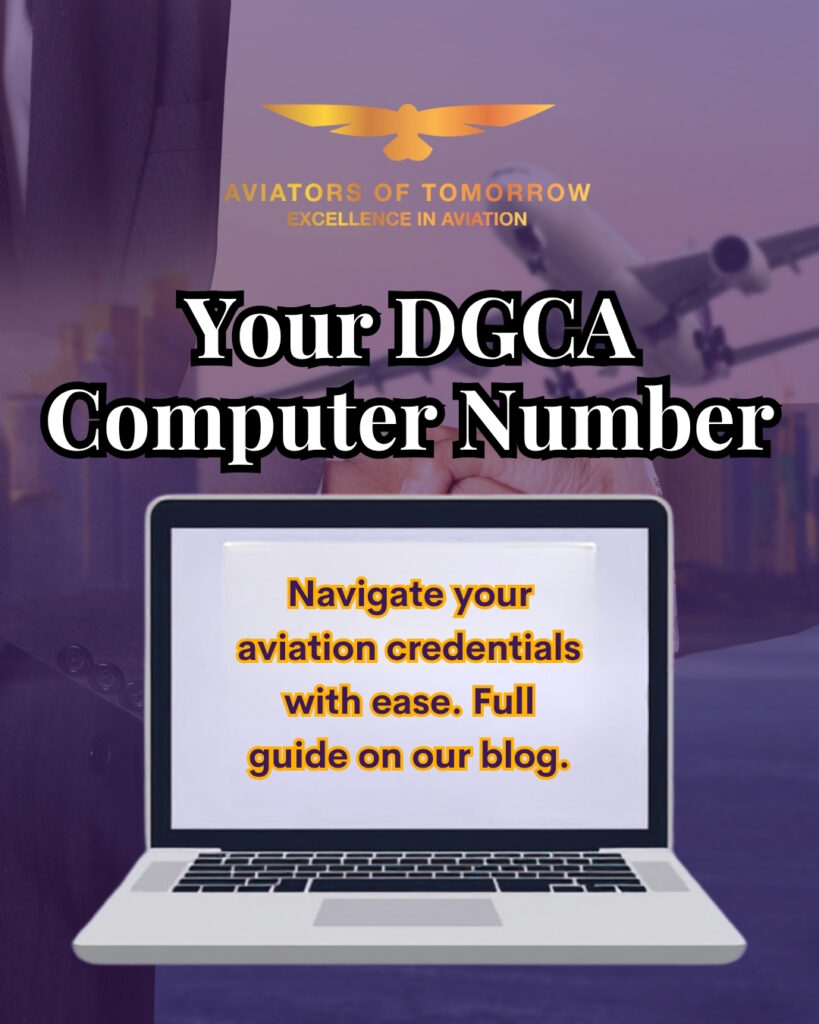
What is a DGCA Computer Number?
A DGCA Computer Number is a unique identification number issued by the Directorate General of Civil Aviation (DGCA) in India. Think of it as your official pilot student ID, which stays with you throughout your aviation career.
Whenever you take any DGCA exam like Air Navigation, Air Regulation, Meteorology, Technical General or RTR, your results are recorded under this number. It also helps the DGCA track your progress and verify your documents for future license applications, such as CPL (Commercial Pilot License) or ATPL (Airline Transport Pilot License).
In simple words:
➡️ No DGCA Computer Number = No Pilot Exams = No License.
Why is the DGCA Computer Number Important?
The DGCA Computer Number is more than just a number, it is rather your identity in the DGCA system. Every student pilot, whether trained in India or abroad, must have one. Here’s why it matters:
- ✅ Mandatory for DGCA Exams – You cannot register for any DGCA exam without it.
- ✅ Permanent Identification – It’s your lifetime record number as a pilot.
- ✅ Document Verification – All your educational and personal details are verified before issuance.
- ✅ License Application Requirement – You’ll need it again when applying for your CPL or ATPL.
It’s your digital footprint in Indian aviation, ensuring transparency and authenticity for every pilot applicant.
Stand a chance to win 100% scholarship & start training with India’s trusted aviation institute. Apply & Check Eligibility.
Apply Now!Eligibility to Apply for DGCA Computer Number
Before applying, make sure you meet the basic eligibility requirements set by DGCA. You’ll need to have:
- 10+2 certificate with Physics and Mathematics from a recognised board (like CBSE, ICSE, or a State Board).
- If you studied abroad, you must obtain equivalence certificates from the Association of Indian Universities (AIU).
- A valid email ID and mobile number, since DGCA communicates digitally.
- A passport-sized photograph and signature scan for upload.
Even if you’re planning to do your flight training overseas, you must still have your DGCA Computer Number issued before appearing for the DGCA conversion exams later.
Documents Required for DGCA Computer Number Application
You’ll need to scan and upload the following documents in PDF format (usually under 400 KB each):
- Class 10 mark sheet (proof of date of birth)
- Class 12 mark sheet (with Physics and Mathematics)
- Passport (first and last page)
- Passport-size photograph
- Signature scan on white paper
- Proof of address (like Aadhaar card or passport)
If you have done your schooling abroad, add:
- AIU Equivalence Certificate
- Foreign education transcripts
All documents must be clear and accurate otherwise, the DGCA will reject the application.
How to Apply for a DGCA Computer Number: Step-by-Step
Applying for your DGCA Computer Number might look confusing at first, but it’s easy if you follow the right steps. Here’s a simple guide:
Step 1: Visit the DGCA Pariksha Portal
Go to the official DGCA Pariksha website: https://pariksha.dgca.gov.in
Click on the DGCA Pariksha portal (Electronic Governance for Civil Aviation). This is where all pilot-related applications are processed.
Step 2: Create Your Account
Register as a new user using your name, email ID and mobile number. Make sure all information matches your ID proof and educational certificates.
Step 3: Choose “Apply for Computer Number”
After logging in, select the “Apply for Computer Number” option. Fill in all the details carefully, including your personal, educational and contact information.
Step 4: Upload Documents
Upload your scanned documents as per the prescribed format and file size. Double-check that everything is clear and properly named.
Step 5: Review and Submit
Preview your application and verify all the details before submitting. Once submitted, you cannot edit it.
Step 6: Track Your Application
You can track your application status through the DGCA Pariksha portal. The DGCA usually takes 3 to 6 weeks to verify and issue the Computer Number.
Common Mistakes to Avoid
Many students face delays or rejections due to avoidable errors. Here are some common pitfalls and how to avoid them:
- ❌ Mismatch in Name or DOB: Ensure your name and date of birth match across all documents (passport, mark sheets and ID).
- ❌ Unclear Scans: Blurry or cropped images lead to rejection.
- ❌ Wrong File Format: Always upload in PDF format within the size limit.
- ❌ Incomplete Application: Double-check every field before submission.
- ❌ Invalid Certificates: For foreign boards, always attach an AIU equivalence Certificate.
Attention to detail can save you weeks of unnecessary delay!
What Happens After Submission
Once your application is submitted, DGCA officers review your documents. If they find any errors, you’ll receive a rejection with remarks explaining what needs to be corrected.
You can reapply after fixing the issues. Once everything is verified, your DGCA Computer Number is generated and emailed to you.
After Getting Your DGCA Computer Number
Once you receive your DGCA Computer Number, you can register for upcoming DGCA exams through the same DGCA Pariksha portal. You’ll use this number every time you book exams, check results, or apply for a license.
If you’re training abroad, you’ll need this number to appear for DGCA conversion exams when returning to India. For Indian flight cadets, it’s essential to begin ground classes and DGCA subjects.
Tips for a Smooth DGCA Computer Number Application
- Use the same email ID and name everywhere; consistency matters.
- Keep all documents scanned and renamed clearly (e.g., “Class12Marksheet.pdf”).
- Use a white background photo and a neat digital signature.
- Apply early! Don’t wait until your ground classes start.
- Track your application weekly on the DGCA Pariksha portal.
You may read our blog “DGCA Class 1 and 2 Medicals Guide 2026+ Doctor List“
Conclusion
Getting your DGCA Computer Number is the very first and most crucial step in your journey in becoming a professional pilot in India. It’s your permanent identification that links you to every DGCA process, exams, licenses and even renewals in the future.
While the process might feel technical at first, it’s actually straightforward when you prepare your documents properly and follow each step carefully. Once you have it, the doors to your aviation career truly open.
So, take this step seriously, double-check your documents and start your flight journey with confidence because every great pilot’s story begins with one small but powerful step: their DGCA Computer Number.
📞 Confused about documents or the Pariksha portal? Submit the form and we’ll clear everything for you.
Stand a chance to win 100% scholarship & start training with India’s trusted aviation institute. Apply & Check Eligibility.
Apply Now!
